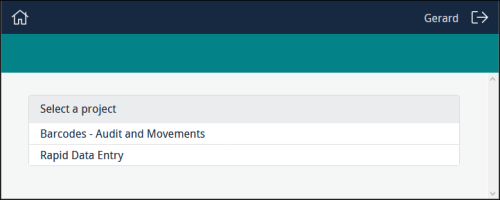Logging in / out
The Programme Lead creates projects, assigns access permissions and makes projects available to users.
Navigating to the URL provided by a Programme Lead will display a Login box:
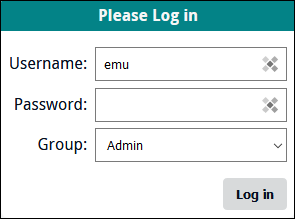
Note: The Login form recalls the last username entered.
- Enter your username and password.
- If you are a member of more than one EMu user group, select the group you wish to log in as.
Projects, and the elements in a project such as Forms and Editors, can be assigned to EMu users and / or groups.
Note: If you do not select a group from the Group drop list, you will be logged in to the first group listed in the drop list by default and the permissions assigned to this group will apply.
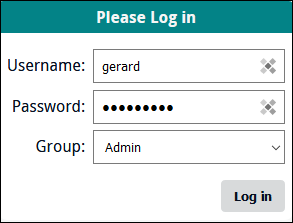
-
Click Log in.
If you are a member of only one project, you will be presented with the project elements you have been authorized to work with (Forms, Editors, Statistics).
If you are a member of more than one project, a list of projects will display:
- Click the name of the project you wish to work with.
A project comprises:
- One or more Forms
- Editors
Used to clean up and process data.
- Statistics
Graphs presenting various statistics, such as the progress of a project.
Depending on your role, you will have access to one or more of these components, which will display in the following order:
- Forms
- Editors
- Statistics
- Click
 to log out of Sapphire.
to log out of Sapphire.